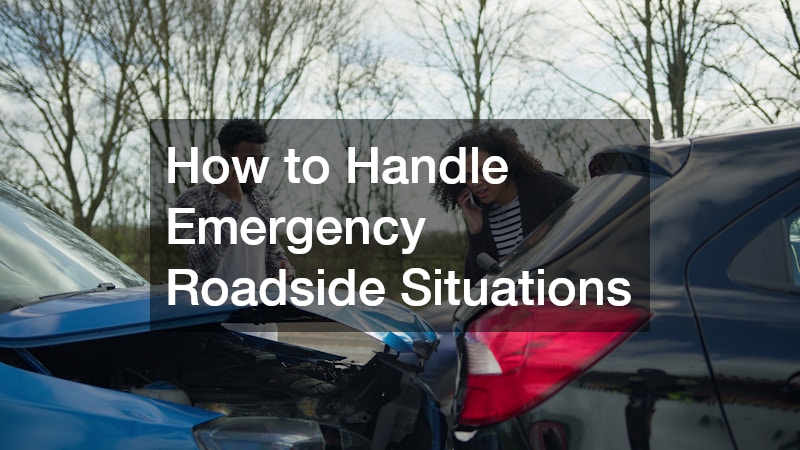- Invest in essential accessories to elevate your vlogging ;experience, such as a car mount, high-quality microphone, and LED light.
- Ensure optimal camera placement that keeps you and your passengers safe
- Capture clear audio with a Bluetooth headset or by connecting directly to the car’s stereo system
- Improve lighting by keeping windows clean and using additional lighting sources such as a ring or small LED light
- Prioritize safety while driving and filming, plan your route ahead of time, engage with your viewers, and edit like a pro.
Have you ever been in your car and considered recording your driving experiences for the world? With the advancement of technology and the popularity of vlogging, it’s now easier than ever to set up your car for vlogging.
Whether you want to document your road trips, daily commutes or simply share your driving experiences, this guide will provide the tips and tricks you need to create engaging content. From camera placement to audio quality, it will cover it all so that you can elevate your vlogging game to the next level!
Camera Placement
Camera placement is one of the most crucial aspects of setting up your car for vlogging. You want to ensure your camera is in the optimal position to capture your driving experience while keeping you and your passengers safe.
A dashboard mount or suction mount is an excellent option for this. This way, your camera is out of the way and doesn’t obstruct your driving view. You can also capture your driving reactions, making your content more engaging.
In addition, using a mobile phone to vlog in the car can effectively produce quality content. And for those using an iPhone 13 Pro Max, having the right accessories can make all the difference.
Consider investing in essential iPhone 13 Pro Max accessories, such as a car mount to keep your phone secure and a high-quality microphone to ensure crisp audio. With these basic tools, you can capture stunning footage and share your experiences with your audience engagingly and dynamically.
Audio Quality

Another critical factor in setting up your car for vlogging is audio quality. You want to ensure that your camera captures clear audio so your viewers can hear what you’re saying, even if there is road noise. Consider investing in a high-quality microphone that you can attach to your camera. You can also use a Bluetooth headset to capture clear audio while driving.
However, did you know that your car’s sound system can also produce high-quality audio? You can capture clear and crisp audio by connecting your phone or camera directly to your car’s stereo. And with a few simple tweaks, you can even mix the audio for a professional touch.
Lighting
Lighting is another factor that can significantly affect the quality of your vlogs. You want to ensure that your camera captures the proper lighting, so your viewers can see what’s happening around you. Ensure that your windows are clean and the sunlight doesn’t obstruct the view. You can also invest in a ring or small LED light that attaches to your dashboard or steering wheel to improve the lighting in dark conditions.
Additional Tips
Once you have the basics down, some additional tips will help you take your vlogging game up a notch. Here are a few:
Safety first
While filming in the car can be fun, it is essential to put your safety first. Always ensure that you have both hands on the wheel and your eyes are on the road. Use a tripod or car mount to hold your camera or phone so you don’t have to keep it and cause an accident. Always use a hands-free device for phone calls, and avoid using social media and sending messages while driving.
Plan your route

Before filming, plan your route so you know where you’re going. Choose a path with enough light, little traffic, and easy-to-reach destinations. Remember that talking to the camera while driving can be distracting and may affect your driving skills. Plan your stops to can take breaks and film at exciting locations.
Engage your audience
Vlogging in the car can be a great way to connect with your viewers uniquely and entertainingly. Talk about your plans, your thoughts, and your adventures while driving. Ask your viewers questions, and encourage them to leave comments and suggestions. Share tips for driving or your favorite driving music playlist.
Edit like a pro
When you’re finished filming, it’s time to edit your vlog and make it look and sound amazing. Use video editing software like iMovie or Adobe Premiere Pro to cut your footage, add background music, and adjust the lighting.
The Bottom Line
In conclusion, setting up your car for vlogging requires some planning and practice. With these tips and tricks, you can elevate your vlogging game to the next level and produce engaging content your viewers will love. Remember always to prioritize safety, especially when it comes to camera placement. And don’t forget to have fun!